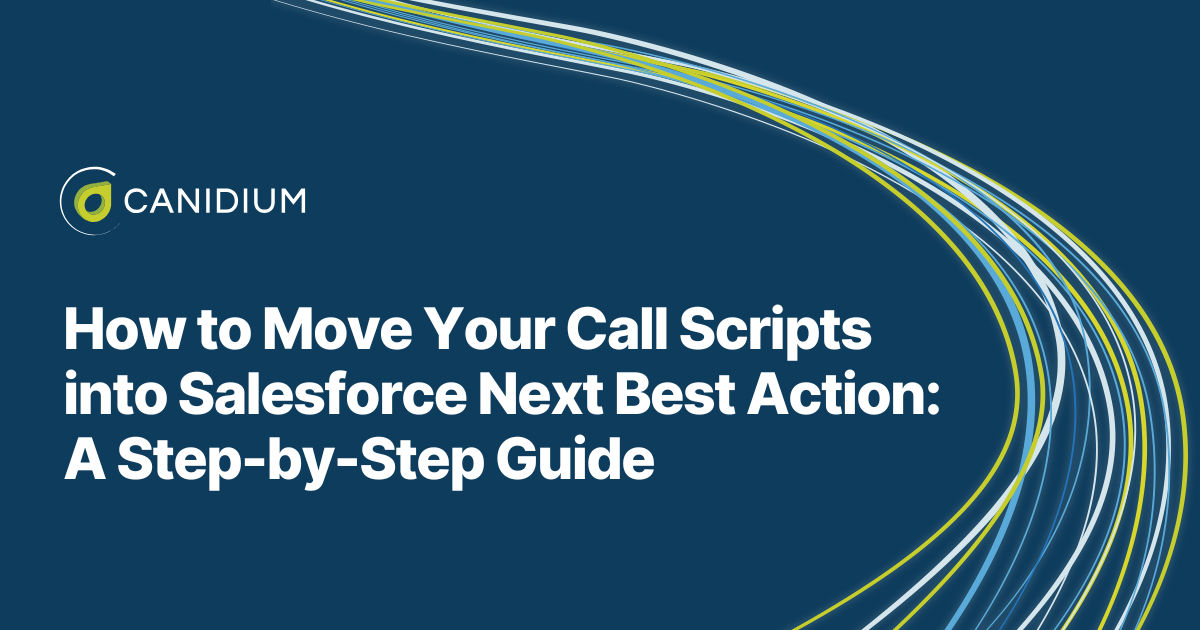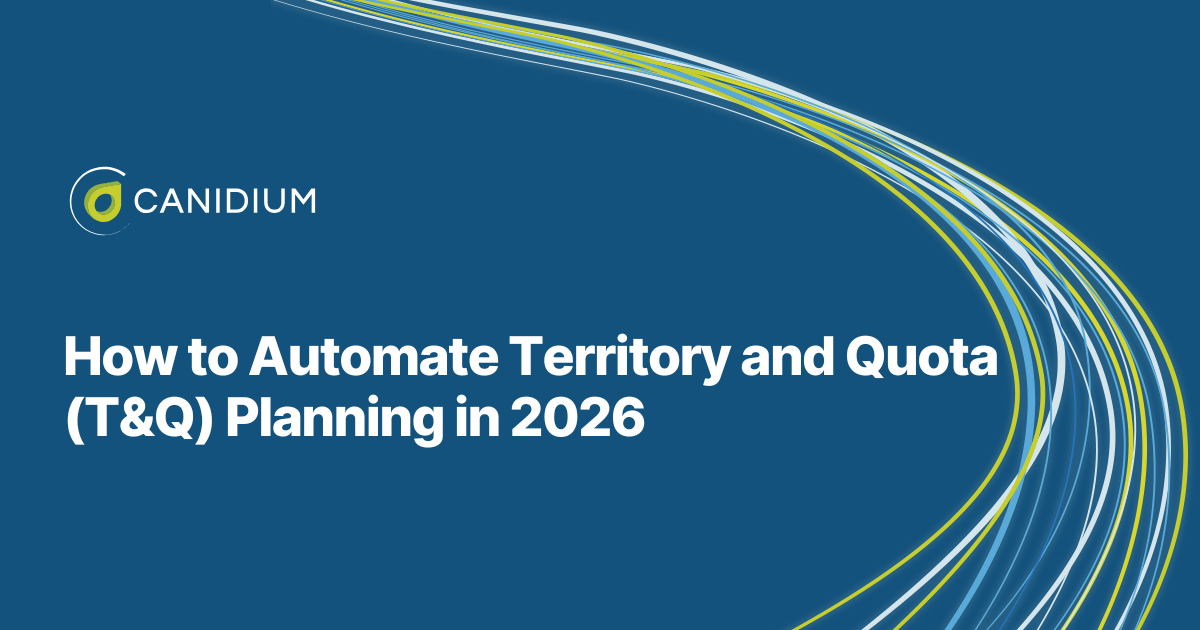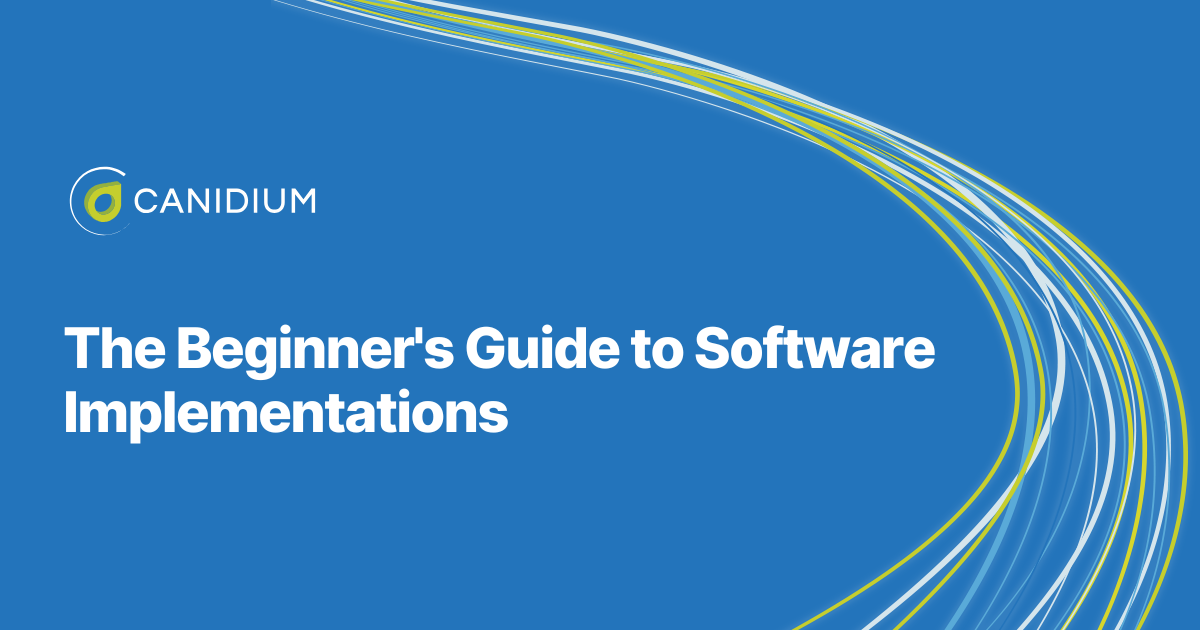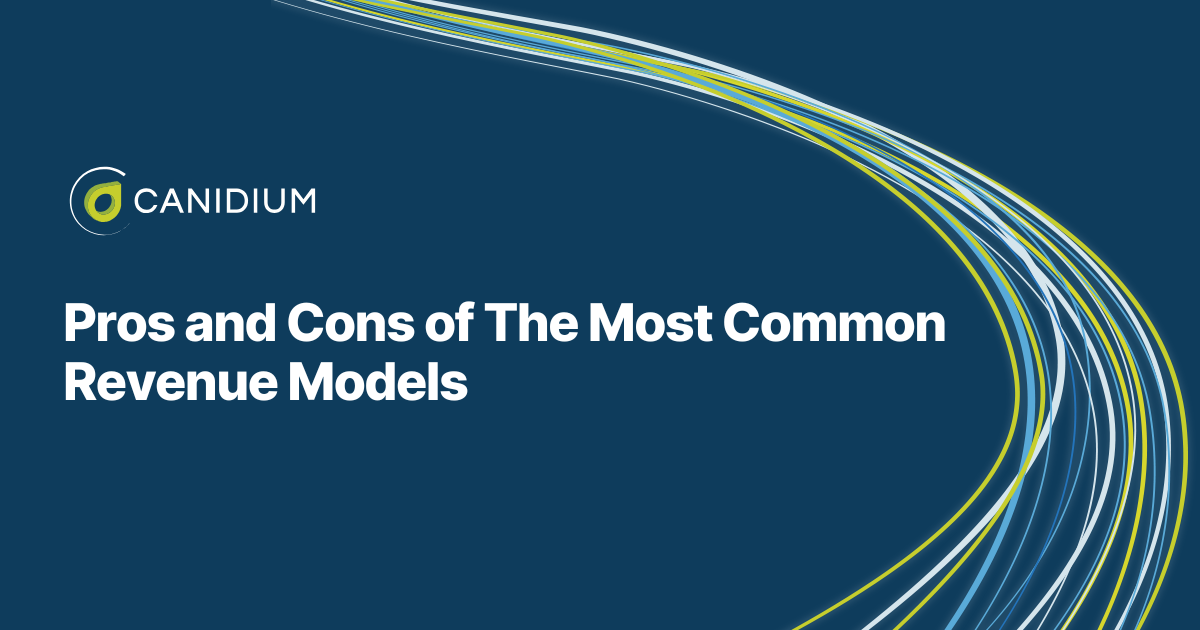When you're building a better sales or service operation, two things often stand in the way: inconsistent customer experiences and inconsistent data. Sales teams rely heavily on scripts, and while those scripts can help create structure, they can also become rigid, outdated, and disconnected from what your business actually needs. What if you could take those scripts and make them intelligent, responsive to real-time customer data, and dynamic enough to guide reps during conversations?
That's exactly what Salesforce's Next Best Action (NBA) is designed to do.
If you've been using static call scripts and want to know how to evolve into a smarter, more adaptive system without custom development, this article is your roadmap. You'll learn what Einstein Next Best Action is, how to leverage impactful business recommendations, why it matters, and what you need to do to move your existing scripts into this system.
What Is Next Best Action in Salesforce?
At its core, Next Best Action is a decision engine. It doesn't just suggest what your team should do next—it guides reps with intelligent tools like the Einstein Recommendation Builder in real-time based on live inputs, customer profiles, and defined business logic. This is especially powerful in call center environments or legal intake teams, where representatives follow a script but need flexibility based on what the client says.
Einstein Next Best Action improves your customer interactions by orchestrating intelligent, personalized customer experiences. Rather than relying on scripts, Einstein NBA users receive optimal recommendations to guide their interactions.
Here's why this matters:
1. Eliminates Guesswork for Reps
With NBA's recommendation strategy flow, agents don't have to memorize complex branching logic or rely on gut instincts. The system delivers context-specific recommendations based on live analysis of conversation data and user input by artificial intelligence, ensuring consistency, accuracy, and increased customer satisfaction in every call.
2. Reduces Onboarding Time
New reps can jump in faster. Because Einstein Next Best Action guides them step-by-step, they don't need months of experience to sound seasoned. Leveraging the tool's Flow Builder, new reps have a real-time coach embedded in the CRM.
3. Improves Data Consistency
Every response, every prompt, and every outcome is tracked and structured by advanced workflow tools like Strategy Builder. You can configure your system to adopt an approach for recommendations that aligns with your unique goals and strategies; consequently, your sales team is able to foster better customer engagement in every interaction. At the same time, the meticulous tracking and structuring of your collection of recommendation records offers cleaner Salesforce data, more reliable reporting, and a stronger foundation for AI-powered insights down the road.
4. Requires No Code
Here's where it gets even better: implementing Einstein Next Best Action doesn't mean expensive development. Everything runs on Salesforce Flow Builder and Strategy Builder, which are point-and-click automation tools accessible to admins without developer skills.
The Strategy: Moving Call Scripts into Next Best Action
So, how do you actually move a call script into Einstein Next Best Action?
It's simpler than you might expect—and it starts with strategy. You'll want to think in terms of logical flow and business goals, not just dialogue.
Here's the two-step process:
Step One: Define Your Approach With The Strategy Builder
A "strategy" in Einstein Next Best Action is essentially a rule set and recommendation engine aligned with a specific business context. If you're a law firm, for instance, you might have different strategies for different types of cases: personal injury, workers' compensation, family law, and so on.
Let's look at a personal injury intake example.
Example: Personal Injury Strategy
Say your call center handles personal injury leads. You can create a flow in the Strategy Builder specifically for this practice area. Within this strategy, you'll define a sequence of questions and actions that are context-aware.
For instance:
- If a client says they were involved in a car accident...
- And they mention the damages are under $10,000...
- Then, the system might recommend a specific intake path, automated follow-up tasks, or a different handling team.
Each step of the recommendation strategy flow adapts to the information already gathered. It's not just about the next question—it's about the next action that moves the case forward.
NBA uses these decision trees to dynamically adapt the flow of conversation. This keeps reps focused on the right tasks without skipping steps or asking redundant questions that can damage customer engagement and decision-making processes.
Step Two: Develop the Logic Engine With The Flow Builder
Once strategies are in place, you'll use Salesforce Flow Builder to build the recommendation engine. This is where your static call script becomes a living, evolving process.
Salesforce Flow Builder lets you define:
- Inputs: What customer data or prior answers trigger a recommendation
- Rules: The logic conditions that drive what happens next
- Recommendations: Suggested actions, questions, or automated steps
It's all done visually—no code required. Think of it like building a flowchart: if the answer is X, go to step Y; if it's Z, take a different action.
Why This Works
This engine doesn't just improve the rep's performance—it enhances the customer experience. People can tell when they're being dragged through an outdated checklist. With the Flow Builder's AI-powered recommendation engine, every question feels tailored and timely. That boosts trust, accelerates intake, and improves outcomes.
Making the Transition: Practical Considerations
Now that you understand the big picture let's talk about execution.
1. Audit Your Existing Scripts
Before you move anything into Einstein Next Best Action, look at your current call scripts. Where are the branching points? What inputs drive different decisions? What assumptions are baked into the script that could be automated or improved to increase operational efficiency?
This process will help you identify what truly matters to the conversation—and what doesn't.
2. Map the Conversation Flow
Translate your script into a logic map. For each question or client response, define:
- What should happen next?
- What decision does this response inform?
- Are there any necessary follow-ups or validations?
You'll start to see how a rigid script becomes a flexible, intelligent flow of complex recommendation strategies.
3. Work with Your Admins (or Become One)
Because Einstein NBA runs on Salesforce Flow Builder, anyone with admin-level permissions can build these processes. If you're not a Salesforce admin yourself, this is a great time to partner with one. If you are, congratulations—you can start building today.
4. Pilot with a Practice Area
Don't boil the ocean. Start with a single practice area or call type—like personal injury. Use it as a sandbox to learn how strategies and flows work together. Once it's live and working, expand to other areas.
5. Monitor and Iterate
One of the best parts about NBA is that it's easy to refine complicated recommendation strategies. As reps use the system, you'll gather real-world feedback and performance data. Tweak your logic. Add new custom recommendations. Improve flows based on actual call outcomes.
A Foundation for AI-Ready Data
Next Best Action isn't just a productivity tool—it's a data quality engine. Every time a rep follows a flow, they're generating consistent, structured data.
If you've been thinking about using AI in your sales or service org—whether predictive scoring, conversation insights, or intelligent automation—NBA gives you the clean, reliable data foundation you'll need.
Think of it as future-proofing your CRM. You're not just helping today's reps; you're preparing your organization for future upgrades.
Why Now Is the Time to Update Business Rules
If your call scripts are still stuck in a Google Doc or a printed binder, now is the perfect time to upgrade. Salesforce's Next Best Action makes it easy to move from static, generic scripts to intelligent, adaptive guidance. The benefits aren't just theoretical; they're operational.
- Faster onboarding
- Better client conversations
- Clean data
- No-code implementation
Adopting intelligent recommendations adds up to smarter service and more satisfied customers. And despite the sophistication of the advanced recommendation engine behind NBA, you don't need a developer or a six-figure project budget to make it happen.
So take the first step. Audit your scripts, define a strategy, and dive into Salesforce Flow.