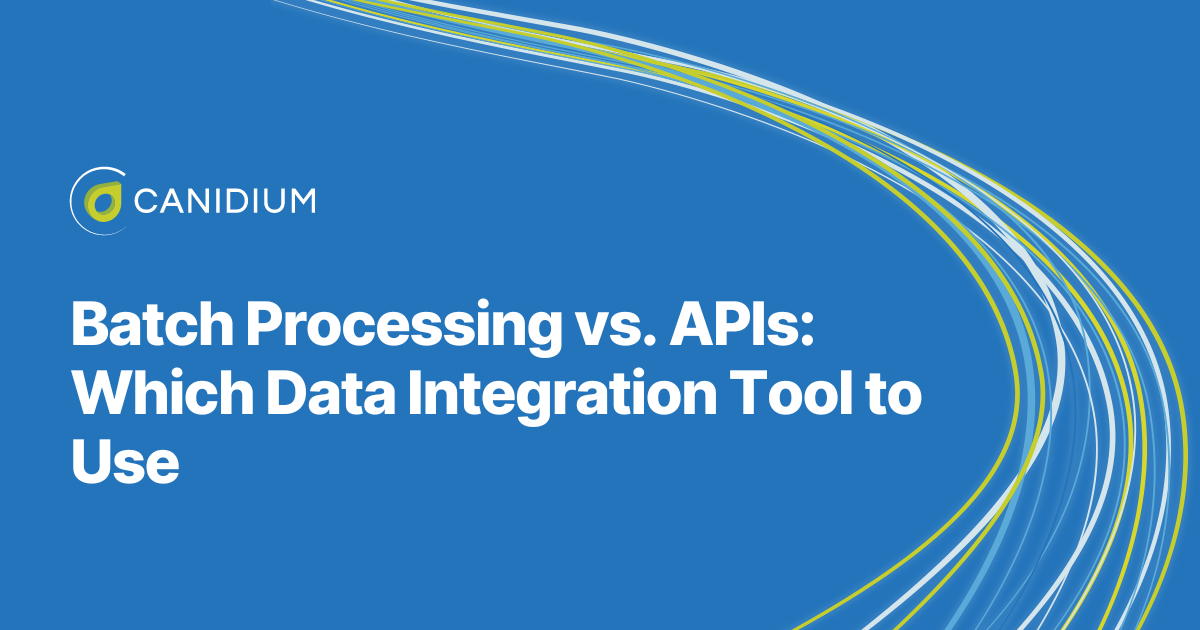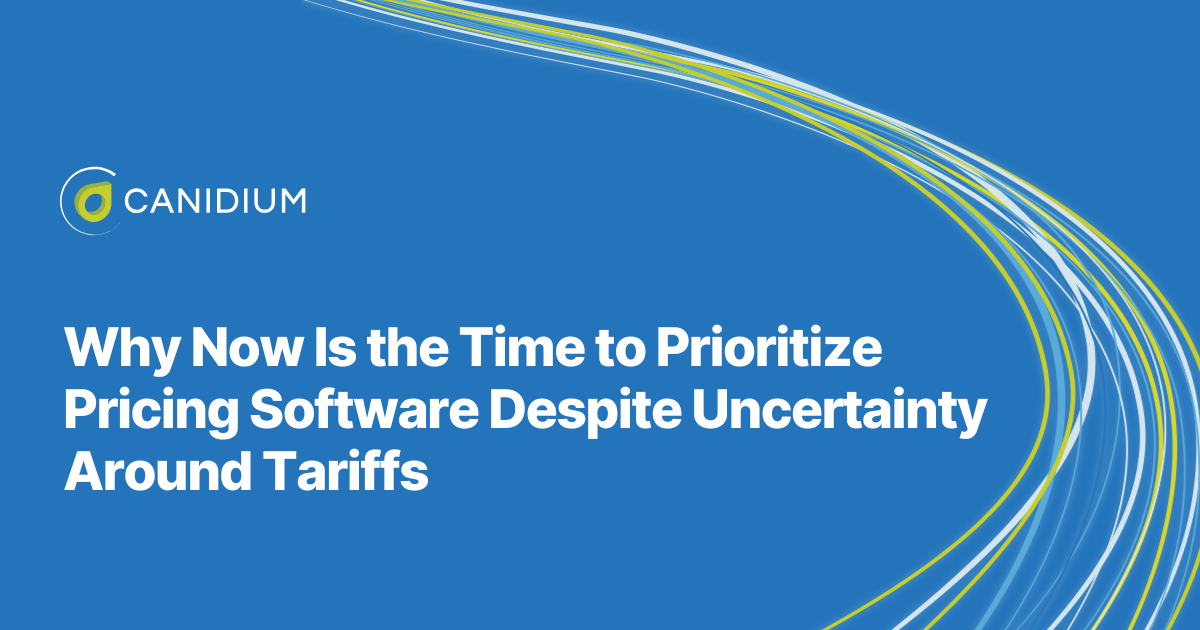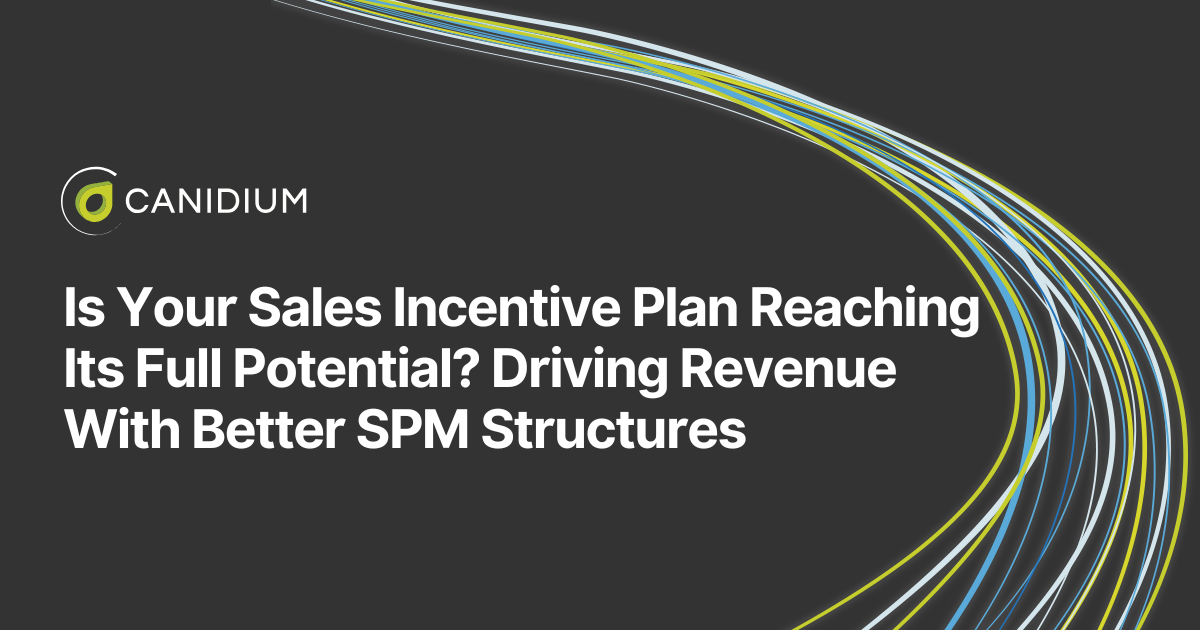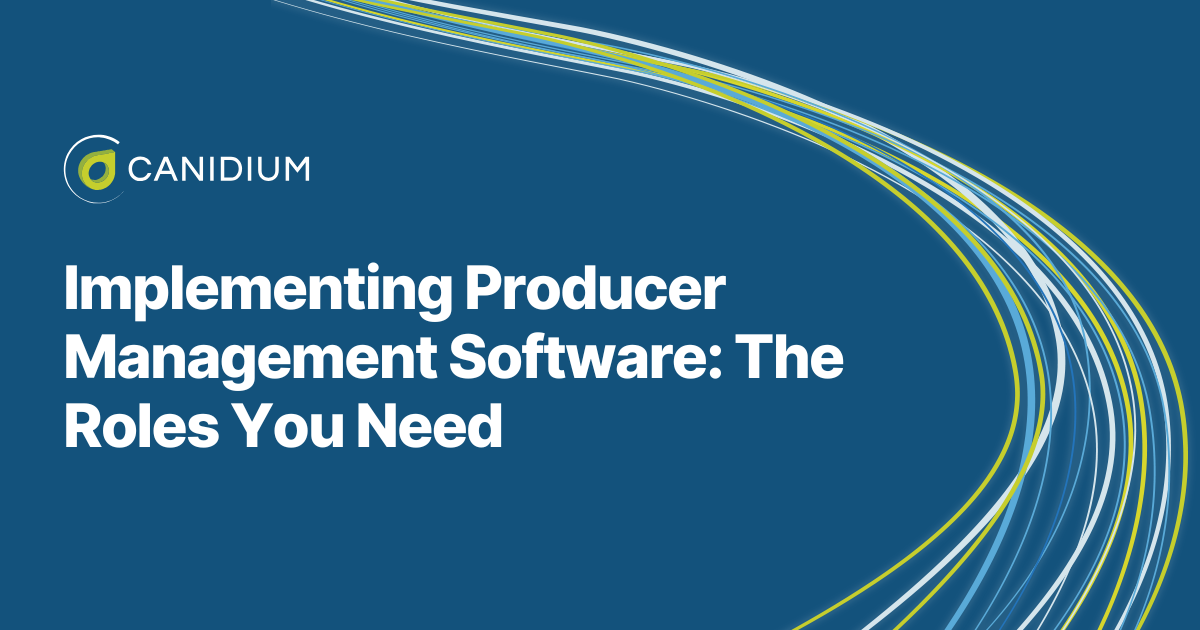Managing data integration is one of the most critical yet complex aspects of implementing a new software solution. Your organization's application ecosystem needs to have strong internal communication channels to avoid data silos. However, there are multiple different ways to design your application network. Choosing the best data integration tool for your specific system structure is vital but also challenging—considering the number of variables you need to account for.
You may not know when or how to transition from APIs to batch processing. Perhaps you don't have the time or knowledge to make such a decision. That's why we wrote this article.
At Canidium, our implementation team has designed hundreds of configured software solutions for our clients. We facilitate data integration at scale for our client's software network, ensuring their new solution has the right tools for the job.
Based on the extensive knowledge and experience of our team, we created this guide explaining and simplifying the critical differences between application programming interfaces (APIs) and batch processing. To help you understand the full scope of these two data integration tools, we will cover the following topics:
- What is batch processing?
- What are APIs?
- The pros and cons of batch processing
- The pros and cons of APIs
- Your SI partner's role in configuring software for optimal data handling
- When to use batch processing vs. APIs
Defining APIs vs. Batch Processing
To better understand where APIs and batch processing differ, you must first understand the similarities between the two tools. Batch processing and APIs serve different operational purposes. Still, they both aim to automate and streamline data handling and task execution.
All data integration tools aim to significantly contribute to operational efficiency and scalability by automating repetitive tasks and enabling systems to interact smoothly and effectively. However, batch processing and APIs differ in how they execute this task.
With this understanding of each tool's high-level objective, here is an in-depth breakdown of their differences.
What is Batch Processing?
Batch processing is the automatic execution of tasks or programs on a large amount of data without manual input. It is the computer's equivalent of completing a large workload in one sitting. Batch processing does not occur in real time; it happens during a set interval.
Picture yourself dealing with a massive amount of data—imagine thousands of transactions from a retail store or a whole day's worth of customer interactions. Batch processing is the technique you use to handle this data.
You collect all the data into one large file and process it in a single operation. Batch processing is akin to doing all your week's laundry in one day—it's efficient and practical for large volumes. The system processes everything simultaneously, typically during off-peak hours, to minimize impact on daily operations. This method efficiently handles large data volumes, offering feedback only after processing the entire batch.
Batch processing is invaluable for loading daily sales into a financial system or updating inventory records overnight due to its efficiency and ability to process large data volumes quickly.
What Is an API?
Consider APIs as your digital intermediaries. An API allows your software to request specific tasks from another system and get results back without you needing to understand the intricacies of that system.
For instance, if you need to update a customer record in a database, you don't need to know how the database stores data; the API handles that for you. It acts as a bridge between different software applications, allowing them to communicate efficiently and in real-time. This capability makes APIs incredibly valuable for tasks that require immediate responses, like checking inventory levels in real-time or posting updates to social media.
APIs enable seamless interactions across diverse platforms and systems. Whether pulling data from a CRM into an ERP system or integrating a payment gateway into an e-commerce site, APIs simplify these processes by abstracting the complexity of direct system interactions. This capability makes them ideal for developers looking to build agile, responsive applications that quickly adapt to new requirements or integrate with other services.
As of 2020, 90% of developers are using APIs in some capacity. They are ubiquitous communication facilitators throughout the digital world.
The Pros and Cons of Batch Processing
Batch processing is ideal for enterprise-scale applications because it handles high data volumes easily. This method is typically used for applications that need to process a lot of information, such as daily sales transactions, where real-time feedback is not critical.
Batch processing can efficiently manage large data, but it can also lead to error recognition and resolution delays.
Another notable challenge with batch processing is the need for data to be formatted according to the specific requirements of the destination system, which can add complexity to data preparation stages. Yet despite these challenges, batch processing remains a favored choice for its efficiency in handling large data volumes, making it an indispensable tool in environments where data volume and processing speed are more critical than immediate data accuracy and error correction.
.png?width=1920&height=1080&name=Batch%20processing%20vs%20API%20(7).png)
3 Benefits of Batch Processing:
- Efficient Resource Use: By processing data in large batches, this method maximizes the utilization of system resources, potentially reducing costs and improving throughput during off-peak hours.
- Scheduled Automation: Batch processing allows operations to be executed at scheduled times, minimizing interference with daily activities and optimizing system performance.
- Large Data Volumes: It is well-suited for large-scale data operations, such as daily or weekly data updates, where immediate processing is not critical. This feature makes batch processing ideal for data integration at scale.
3 Batch Processing Limitations:
- Delayed Error Reporting: Errors are typically only discovered after the entire batch process is complete, which can delay troubleshooting until the automated process is complete.
- Data Formatting Requirements: Batch processing often requires that incoming data be formatted to match the specifications of the destination system, such as SAP's SuccessFactors Incentive Management (SFIM), which can add complexity and workload to the preparation stage.
- Security Constraints: While APIs manage security at the point of access, batch processing's security is contingent on the mechanisms of the underlying software, which might not be as flexible as those offered by APIs.
The Pros and Cons of APIs
APIs facilitate immediate interactions, such as updating databases or retrieving specific information based on user commands. They are advantageous for their flexibility in handling data requests, allowing users to send new data directly to systems without needing pre-formatting. This feature makes APIs particularly useful for applications requiring immediate feedback and tasks involving smaller volumes of data.
However, APIs can also present challenges. They rely heavily on the security measures of the hosting system to protect data integrity and prevent unauthorized access. APIs also have limitations in handling large volumes of data, which might lead them to throw errors if required fields are missing or incorrect during data submission. While beneficial for prompt corrections, this immediacy in error reporting can also interrupt operations, making APIs less suitable for high-volume data processing than batch processing.
.png?width=1920&height=1080&name=Batch%20processing%20vs%20API%20(8).png)
3 Benefits of APIs:
- Flexible Data Integration: APIs interact dynamically with systems, allowing new data to be added without needing pre-formatting, contrary to batch processing.
- Immediate Feedback: APIs can return errors immediately if something goes wrong during the data submission, facilitating quicker resolution.
- Security Configuration: Security is directly managed through the API, which typically includes authentication and encryption protocols to safeguard data exchanges.
3 API Limitations:
- Integration Complexity: Using multiple APIs can increase system complexity and dependencies, which may impact the stability and performance of applications. This issue can result in reduced system performance.
- Security Management: APIs require meticulous security management to prevent unauthorized access, which can be resource-intensive.
- Limited Data Volume Handling: While APIs are excellent for real-time interactions, they are only suited for handling a small volume of data efficiently, which can limit their use in large-scale data operations.
Your SI Partner's Role in Configuring Software for Optimal Data Handling
When configuring complex software solutions such as SAP incentive management, your software implementation (SI) partner's role is tailoring these systems to meet your needs. Initially, the software you receive—often described as a "skeleton"—is non-functional and generic. It doesn't serve any specific purpose until it's customized. Your SI partner will gather your unique requirements, including your needs and the data you handle, whether HR data or high-volume transaction data from sales.
For example, suppose you're dealing with HR data, which typically includes information like employee IDs or department details. In that case, you may only handle a few thousand records nightly. APIs might be your go-to in such cases because they can handle these smaller, more manageable volumes efficiently and provide real-time updates, which is essential for tasks like updating employee records. This approach allows for a high degree of automation, reducing the need for manual intervention and making the process streamlined and efficient.
On the other hand, if your focus is on sales transactions that can number in the tens of thousands or even millions daily, batch processing becomes indispensable. This method allows you to take large files containing numerous transactions and process them quickly and efficiently in one go.
Batch processing is particularly suited to industries like retail, where the volume and velocity of transactions can be extremely high, making real-time processing impractical and resource-intensive. In this case, your SI partner will use batch processing to set up a system that can robustly handle these large volumes, ensuring speed and accuracy without needing immediate feedback on every transaction.
When to Use Batch Processing vs APIs
Deciding whether to use APIs or batch processing mechanisms is a significant part of the design and implementation process. APIs are often lauded for their real-time data processing capabilities and automation, making them ideal for low data volumes and tasks requiring immediate feedback. This ability makes APIs perfect for automated updates from HR systems where changes are less frequent, and data volumes are manageable.
However, the allure of APIs must be balanced with practicality, especially in systems that handle very high volumes of transaction data, such as in retail environments. In such cases, batch processing is far more efficient and practical. Batch processing allows for the internal handling of massive data files, efficiently processing tens of thousands of transactions without the overhead of real-time feedback. This method is faster and more suited to the operational demands of high-volume environments.
Moreover, while APIs offer the advantage of an abstraction layer that simplifies interactions with upstream systems, they are not always the best choice for every scenario. The decision to use APIs should be based on specific use cases and their benefits to the particular system in question. The hype surrounding APIs can often lead to their use in scenarios where batch processing is more suitable.
In summary, APIs can be ideal if you handle low data volumes and prioritize flexibility. At the same time, batch processing is the best option if you deal with large data volumes, such as with incentive management solutions.
Now that you have a detailed understanding of when to use APIs vs batch processing, your next step is to learn more about the technical features of commission solutions. Read on to discover the most underrated SAP commission features.