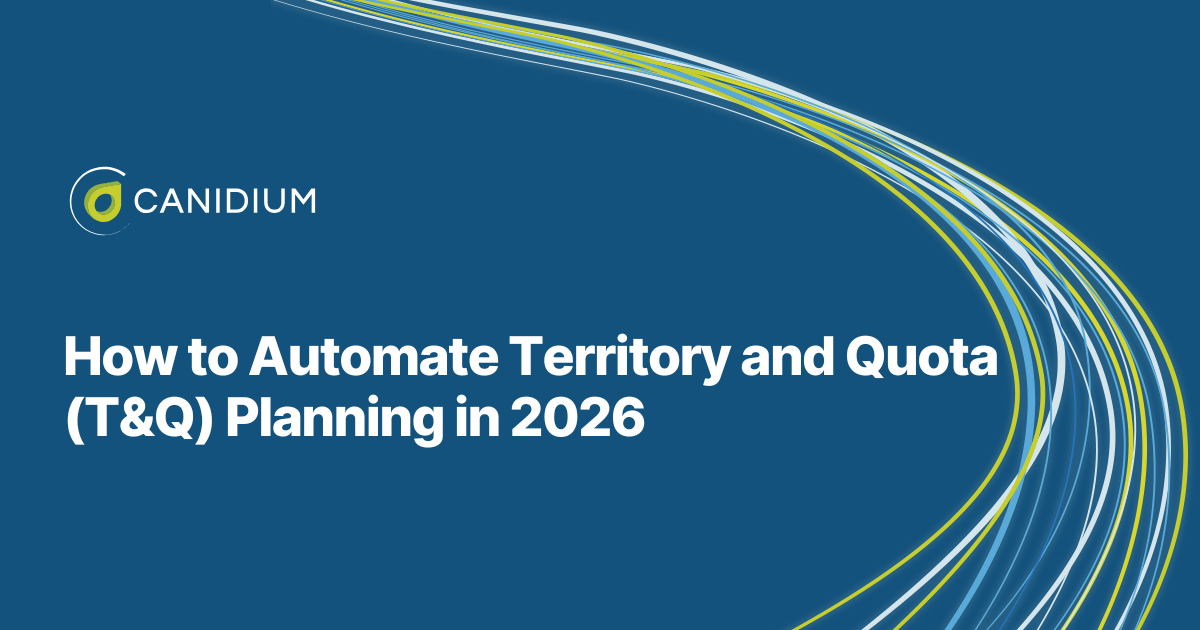User Acceptance Testing (UAT) is a critical milestone in any enterprise software implementation. It’s the point where your internal users interact with the system in a near-live state to validate whether it meets business requirements. While often viewed as one final step before go-live, UAT is much more than a checkbox—it’s a process that ensures the solution you’ve spent months building truly supports your business.
At Canidium, we guide our clients through UAT as both a validation and a transition phase. It confirms readiness but also helps users become familiar with the system before they rely on it in production. In this article, we’ll walk through what to expect when preparing for UAT, including:
- Types of testing involved
- What should be done before and after
- The level of engagement required to do it right
Understanding the Types of Testing Involved
Before we get into UAT preparation, it’s helpful to clarify how UAT fits within the broader testing lifecycle. UAT is not the first testing activity—it’s the final testing phase after technical and functional validation by the implementation team.
Key types of testing (in order):
- Unit Testing: Conducted by developers to verify that individual components (e.g., pricing rules, configuration logic) function as expected.
- System Integration Testing (SIT): Ensures the entire solution works end-to-end, including integrations with tools like SAP S/4HANA, Salesforce, or downstream order systems.
- User Acceptance Testing (UAT): Business users validate that the system meets documented requirements and supports real-world use cases.
UAT’s unique focus:
UAT is less about finding technical bugs and more about verifying usability, workflow logic, and business process alignment. It’s your team’s opportunity to confirm the system works for your way of selling, pricing, approving, and quoting.
What Needs to Be Done Before UAT Begins
UAT is only effective when well-prepared. Many testing issues arise not because of bad functionality, but because of missing prep work. Here’s what needs to be in place first:
Finalized Requirements and Test Scenarios
UAT is based on previously defined business requirements. These should be stable, approved, and traceable. Your SI partner (like Canidium) will typically help create UAT test cases based on:
- Sales workflows (e.g., quote creation, approval routing)
- Edge cases (e.g., discount exceptions, special product bundles)
- Integrations (e.g., quote syncing to CRM or ERP)
Test Case Documentation
Each UAT participant should be provided with comprehensive test cases that include detailed, step-by-step instructions, clearly defined expected outcomes, and ample space for documenting results and observations. This meticulous approach ensures that all participants follow a standardized procedure, which is crucial for maintaining consistency across the testing process.
By adhering to these structured guidelines, the risk of the testing process devolving into an ad hoc or subjective exercise is significantly minimized. This structured documentation not only facilitates a uniform testing experience but also aids in the accurate identification and resolution of any discrepancies or issues that may arise during the testing phase.
A Stable UAT Environment
The testing system should reflect near-production conditions. This means:
- Recent configuration and data migrated
- Integrations functional and connected
- Role-based access permissions in place
- Dummy or masked customer and pricing data loaded
Trained Testers
Participants require comprehensive foundational training before the commencement of User Acceptance Testing (UAT) to ensure that the testing process accurately reflects the system's functionality rather than being hindered by user unfamiliarity. This training is crucial as it equips testers with the necessary knowledge and skills to effectively evaluate the system's capabilities.
To facilitate this, Canidium frequently organizes a "UAT kickoff" or a "Day in the Life" session. These sessions are designed to immerse testers in the practical tasks they will be validating, providing them with a realistic preview of the scenarios they will encounter. During these sessions, participants are guided through the system's features and workflows, allowing them to gain hands-on experience and a deeper understanding of the system's operations. This preparation is essential for enabling testers to conduct thorough and accurate assessments, ultimately ensuring that the UAT process is both efficient and effective in validating the system's alignment with business requirements.
What Happens During UAT
UAT is typically conducted over a 1–3 week period, depending on complexity. It is structured yet collaborative. Here’s what to expect:
Hands-On Validation
Each business tester meticulously navigates through their designated scenarios, executing the test cases in a detailed, step-by-step manner. This process involves a thorough examination of each aspect of the system, ensuring that every function and feature operates as intended. As they proceed, testers diligently compare the actual outcomes with the expected results, paying close attention to any discrepancies or deviations. Throughout this process, they meticulously document any issues that arise, whether they pertain to functionality, usability, or performance.
Additionally, testers are encouraged to note any questions that emerge during testing, as well as any suggestions for improvements or enhancements. This comprehensive documentation serves as a critical resource for identifying areas that require attention and for facilitating discussions on potential refinements, ensuring that the system aligns with business needs and user expectations.
Daily Check-Ins
To keep momentum, most UAT periods include short daily standups or syncs. These meetings are used to:
- Resolve blockers
- Triage reported issues
- Clarify test steps
- Capture enhancement requests (separately from bugs)
Issue Management and Logging
All findings should be logged in a central tool (e.g., Jira, Excel tracker, or project management platform). Canidium categorizes these into:
- Defects (bugs): Functionality doesn’t match expected behavior
- Gaps: Requirement was missed or misunderstood
- Enhancements: Nice-to-have suggestions not in scope
Our objective during User Acceptance Testing (UAT) is not to overhaul or completely redesign the system, but rather to meticulously refine and enhance the existing framework that has been previously established and agreed upon. This phase is about making precise adjustments and improvements to ensure that the system operates smoothly and effectively aligns with the business requirements. By focusing on fine-tuning, we aim to address any minor discrepancies, optimize performance, and ensure that the system is polished to meet the high standards expected by the business stakeholders. This approach allows us to deliver a solution that is not only functional but also tailored to support the specific workflows and processes of the organization.
What Needs to Be Done After UAT
UAT doesn’t end with the last test case. There are important follow-up steps to ensure your solution is production-ready.
Issue Resolution
Your SI partner will address all high-priority defects or requirement gaps identified during UAT. Lower-priority enhancements may be documented for post-go-live phases or future releases.
Regression Testing
Once fixes are made, another short round of testing may be required to confirm the changes didn’t affect other parts of the system.
UAT Sign-Off
Once all test cases are successfully executed and critical issues resolved, your team will formally approve the system for go-live. This is typically documented via a UAT sign-off form or email.
Cutover Planning
Post-UAT, attention shifts to deployment. You’ll align with your implementation partner on:
- Final data migration
- Timing for go-live
- Change management and user enablement
How Much Engagement Is Needed From Your Team?
A successful UAT is not a passive exercise. It requires time, attention, and thoughtful participation from business users. Here’s what to plan for:
Time Commitment
Each tester should allocate 1–3 hours per day during the UAT period, depending on their number of test cases. A UAT coordinator or test lead should oversee the process and ensure progress is tracked.
Active Participation
Testers should be empowered to give feedback—not just on bugs, but on usability, efficiency, and logic. The more engaged your team is, the more confident you’ll be in the system you’re about to launch.
Collaborative Mindset
UAT works best as a partnership. Business users bring domain knowledge, while implementation consultants bring system expertise. Together, you’ll fine-tune the system for launch readiness.
UAT Is Your Moment of Truth
At Canidium, we see UAT not just as a checkpoint, but as a moment of ownership transfer. It’s where your business users confirm that the system supports their workflows and feel confident using it. When approached thoughtfully, UAT builds trust, catches critical issues early, and strengthens adoption.
Functionally, UAT is where business logic meets real-world execution—making it one of the most important phases to approach holistically. Working alongside an SI partner ensures that testing goes beyond basic functionality checks to validate how well the system aligns with actual use cases, data flows, approval paths, and end-to-end processes. A holistic UAT strategy also helps uncover integration issues, configuration gaps, and training needs early—while there’s still time to adjust. Your SI partner brings the structure, tools, and experience to guide your team through UAT efficiently, turning a potentially chaotic phase into a clear, collaborative validation process.
By preparing your test cases, training your team, and committing to active participation, you can ensure UAT serves its purpose: validating that your new CPQ, compensation, or CRM system is not only functional—but fit for your business.